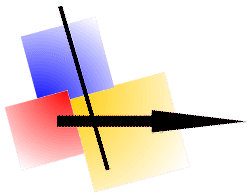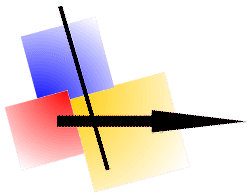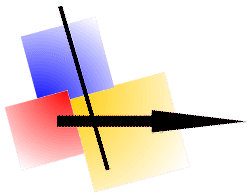 |
Mass Convert |
With this function you can process all files of a directory.
Whether you would like, to change only the image format, or to bring the images onto the same size, or to decorate every image with a text, everything is possible !
You can transfer the result into another directory, or overwrite the available files.
The following window shows an example of a conversion:
In this example all files in the directory D:\Fotogalerie\CD were changed in the JPG-format,
the output occurs in the directory D:\Fotogalerie\Internet\Normal.
Because the option Convert directory recursive is marked,
all files of all subdirectories are processed also (Astro, Fauna, ...).
(If a subdirectory is not available in the target directory, it is generated.)
About the function Macro all Hardcopy-functions are on disposal to you.
An example: If you want to generate a preview from your photographs, so it offers, all the images to convert into the same (smaller) size and to compress a little, so that the memory requirements are not too high.
Procedure:
- Open an image in Hardcopy
- Menu Edit --> Macro
- Click on Record
- Menu Image --> Size
- Enter the desired size ("Take account to ratio" should remain marked)
- Click on Stop recording
- Click on Save as ... and enter the name "size.hcm".
(This macrorecording is necessary only once.)
- Menu File --> Mass convert .
- At "From:" select the directory, in which the original photographs are available, you can leave the file format on "All files".
- Select a different directory at "To:".
- Select the JPG-format.
- Adjust the slider of the compression.
You can select a stronger compression as well, the quality of the preview images is more poor then.
- Mark Macro and select "size.hcm".
- Click on Convert
- You can consider the result with the Hardcopy Image Explorer.
Tips:
- If you want to make out an icon (Icon-->ICO) or a mouse cursor (Cursor-->CUR) from some images,
please use the macro function also then and adjust the maximum width to 32.
- If you want to optimize GIF-files, adjust the maximum resolution to 8 Bit and mark Optimization.
Last update: 10/23/2016 11:29:18