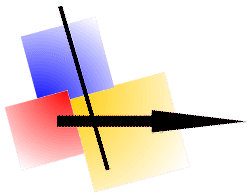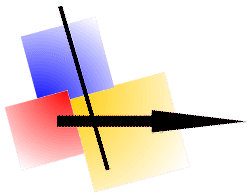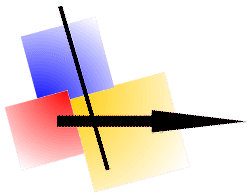 | Margins/Ruler
|
With the print preview Hardcopy displays a ruler which enables a precise alignment of the image to be printed to you.
- The margin settings are displayed in red.
- In this example the left margin is 25 mm and the top margin 20 mm.
- The first 4 mm can not be printed in the following example.
(This is dependent on the used printer.)
- The position of the ruler corresponds to the first possible print position.

The show and/or the printing of the ruler respectively are optional and can be set with the
menu Settings -> Options -> Margins.

The following example shows you a print preview in A5 / landscape format:

Last update: 10/23/2016 11:29:18