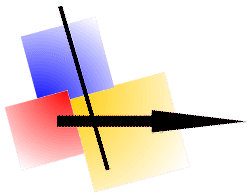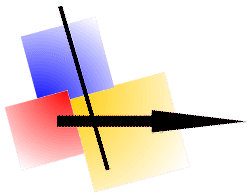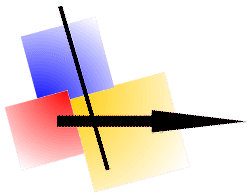 |
Image - Explorer: Search |
With this function you can search in a drive or a directory
included all subdirectories.

In this example all files are searched,
- which contain a character string "2000" and ".jpg"
- and contain the character string "error" and "1200" in the text extension.
If files have been found, these files are put on disposal in "drive" [ ? ]. The files are not copied, but only shown in [ ? ]; if you open files in the [ ? ] – drive, you open the original files then!
If an image is in the Hardcopy-window, Hardcopy puts following search window to your disposal:

If "Find similar images" is marked, the images are compared with the image in the Hardcopy-window and shown in [ ? ] .
If the images are sorted to "Info", they are shown according their analogy.
In the each uppermost line of info a number is shown, which corresponds to the calculated deviation.
(If the shown number is like 0, the image is identical with the searched image then.)
In the following examples the first image shown was searched:


The comparison of two images needs time less than a second,
but in the case of many images the needed time would be too long.
For heightening the speed of calculation Hardcopy puts a special file (e.g. hardcopy_D.vg~) to your disposal (in your TEMP-directory); in this file the last comparative value is stored.
In the case of a new search about the same directory/drive the comparison is very fast then.
Last update: 10/23/2016 11:29:09