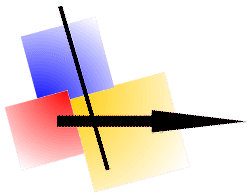 |
One Image per Page |
If you want to print some Hardcopies on one page, but like it sometimes to print out only one Hardcopy per page, you should use this function.
As you have selected this function,
the values (number of Hardcopies horizontal/vertical) are set to the number 1 at any time about Settings  Options
Options  .
.
Tips:
- If you want to print out the images which are available in the Hardcopy-window, click on the printer icon or use the menu item File
 Print....
Print....
- Do move the icon "One image per page" from Settings
 Toolbar
Toolbar  Buttons
Buttons  Edit
to your toolbar.
Edit
to your toolbar.

 If you want to print out only one Hardcopy per page, then click on this icon.
If you want to print out only one Hardcopy per page, then click on this icon.
 If you want to return to your "old" settings, please click on this icon once more.
If you want to return to your "old" settings, please click on this icon once more.
Last update: 10/23/2016 11:29:06
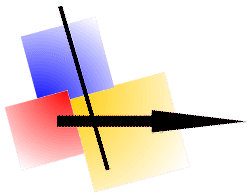
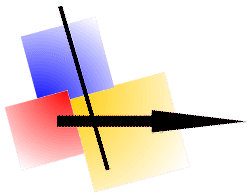
 Options
Options  .
.
 Print....
Print....
 Toolbar
Toolbar  Buttons
Buttons  Edit
to your toolbar.
Edit
to your toolbar.

 If you want to print out only one Hardcopy per page, then click on this icon.
If you want to print out only one Hardcopy per page, then click on this icon.
 If you want to return to your "old" settings, please click on this icon once more.
If you want to return to your "old" settings, please click on this icon once more.