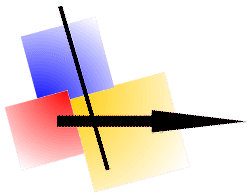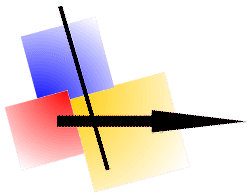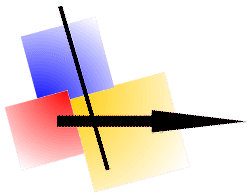 |
Invert Region |
Version: 14.7.05
Is one or more areas of a picture selected, then this selection can be inverted.
Following image shows a "normal" selection:

Following image shows the selection, after the function was carried out:

(The selected area in each case is mint represented in in these examples.)
Last update: 10/23/2016 11:28:46