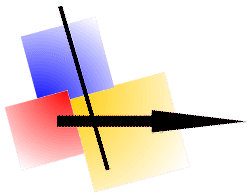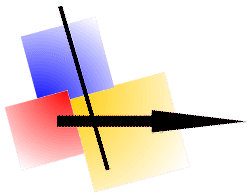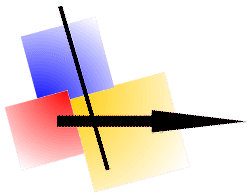 |
Settings --> Functions |
If you want to assign a specific function to a key or a symbol in the program Hardcopy, a convenient assistant is available.
This assistant guides you in few steps through the possible settings.
Step 1: • Select a key or a symbol.
In the preceding example the symbol Printer Icon left Key was selected.
With [ Next > ] the selection is confirmed.
Step 2: • Select area.
In the preceding example Window was selected.
With [ Next > ] the selection is confirmed.
Step 3: • Select functions.
In the preceding example Print was selected.
With [ Next > ] the selection is confirmed, but you can make further settings.
With [ Finish ] the settings are stored and the assistant is closed.
Step 4: • Select optional functions.
In the preceding example Landscape was selected.
With [ Finish ] the settings are stored and the assistant is closed.
Last update: 10/23/2016 11:29:11